If you have problems connecting your Polar watch with Runnify, we present our complete guide that will help you sync your device.
Do you have problems connecting your Polar watch with the Runnify app? In this article we tell you how to solve some Polar synchronization problems - keep reading to get tips that will help you solve these problems!
Compatible devices
To link your Polar watch with Runnify, you must first ensure that it is connected to the Polar Flow App. All watches that are compatible with the Polar Flow app will also be compatible with all your Runnify plans. If you want to get an updated list of compatible watches, check the Polar website for more details. We also share with you in the following article the list of compatible watches, updated to date.
Is my Polar compatible with Runnify?
Solve your Polar connection problems
If you have already synced your Polar watch with the Runnify app but have problems, perform the following steps to verify that the synchronization has been successful:
- Open your Runnify app
- Select the dropdown menu you'll find in the top left corner
- Then select "Sync devices"
- Once here, verify that Polar is selected at the top with a blue check
If it doesn't appear at the top, choose the Polar option from the device list you'll find in "Sync devices".
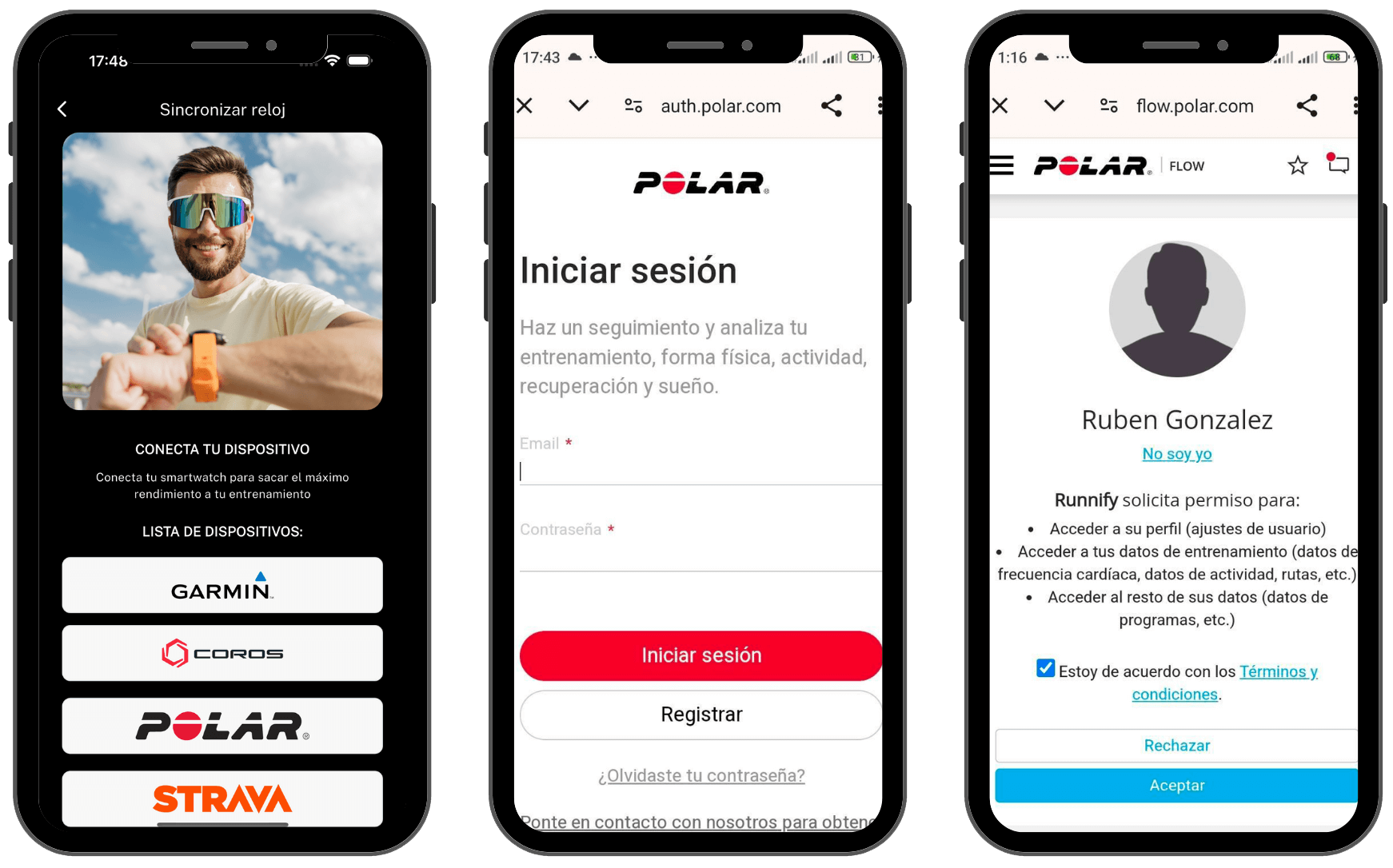
What do I do if my watch no longer syncs?
Sometimes your watch stops syncing with your phone, so it also stops being connected to your Runnify account. How can you solve it? The only thing you'll need to do is open the Polar Flow app and check that your watch is synced with the app.
Are you having trouble connecting your watch to the Polar Flow app?
If you're having trouble connecting your Polar device with the Polar Flow app, don't worry. It's a common problem that usually solves itself with a few simple steps. Here's a practical guide so you can sync your watch again without complications.
- Check the basics:
- Make sure you have the latest version of the Polar Flow app installed on your phone.
- Verify that your Polar device has updated firmware. Keep the Polar Flow app open and active in the background while trying to connect.
- Try manual synchronization: Once the watch is linked to the app, you can force synchronization by holding down the BACK button on your Polar device.
- If it doesn't work, try this step by step:
- Turn off and on the Bluetooth on your phone.
- Restart both your phone and your Polar watch. To restart the watch, hold down the UP + DOWN + BACK + LIGHT buttons for five seconds, or go to Settings > General > About watch > Restart watch.
- Unlink and relink the Polar device from the Flow app, not from the phone's Bluetooth settings.
- On Android, make sure location is enabled for the Polar Flow app, as it's necessary to detect the watch.
- If you use multiple Polar devices, select the one you want to sync from the "Devices" menu in the app.
- Still doesn't work? Do a clean reinstall:
- Remove your watch from the Bluetooth device list on your phone:
On iPhone: Settings > Bluetooth > "i" > Forget this device.
On Android: Settings > Bluetooth > Select device > Forget. - On the watch, go to Settings > General > Pair & sync > Paired devices and also remove the phone.
- Delete the Polar Flow app from your phone.
- Restart your phone.
- Reinstall the Polar Flow app from App Store or Google Play.
- Enable Bluetooth and link the watch from the Polar Flow app, pressing the BACK button on your device.
⚠ Don't do it from the phone's Bluetooth menu. The pairing must always be done from the Flow app.
With these steps, you should be able to restore the connection between your Polar and the Polar Flow app without problems.
To learn more about connectivity between your watch and the Polar Flow app, we recommend visiting the official Polar website and learn about the different connectivity problems, as well as a comprehensive guide to solve them. If you have performed all these steps and the problem persists, contact the Polar support team you'll find on their website.
Solve other problems
Do you have any other problems using your Polar with Runnify plans? If so, don't hesitate to contact us.
If the problem is related to watch connectivity, including technical problems, we will try to help as much as possible since it's likely you'll need to contact Polar to get assistance with your watch's connectivity.
You can contact us from the Runnify contact section you'll find on our website. Remember to detail your problem and the steps you have taken so far. We'll be happy to help you solve the problems so you can enjoy your Runnify workouts 100%.
