Sync your Polar with Runnify and get the most out of your workouts
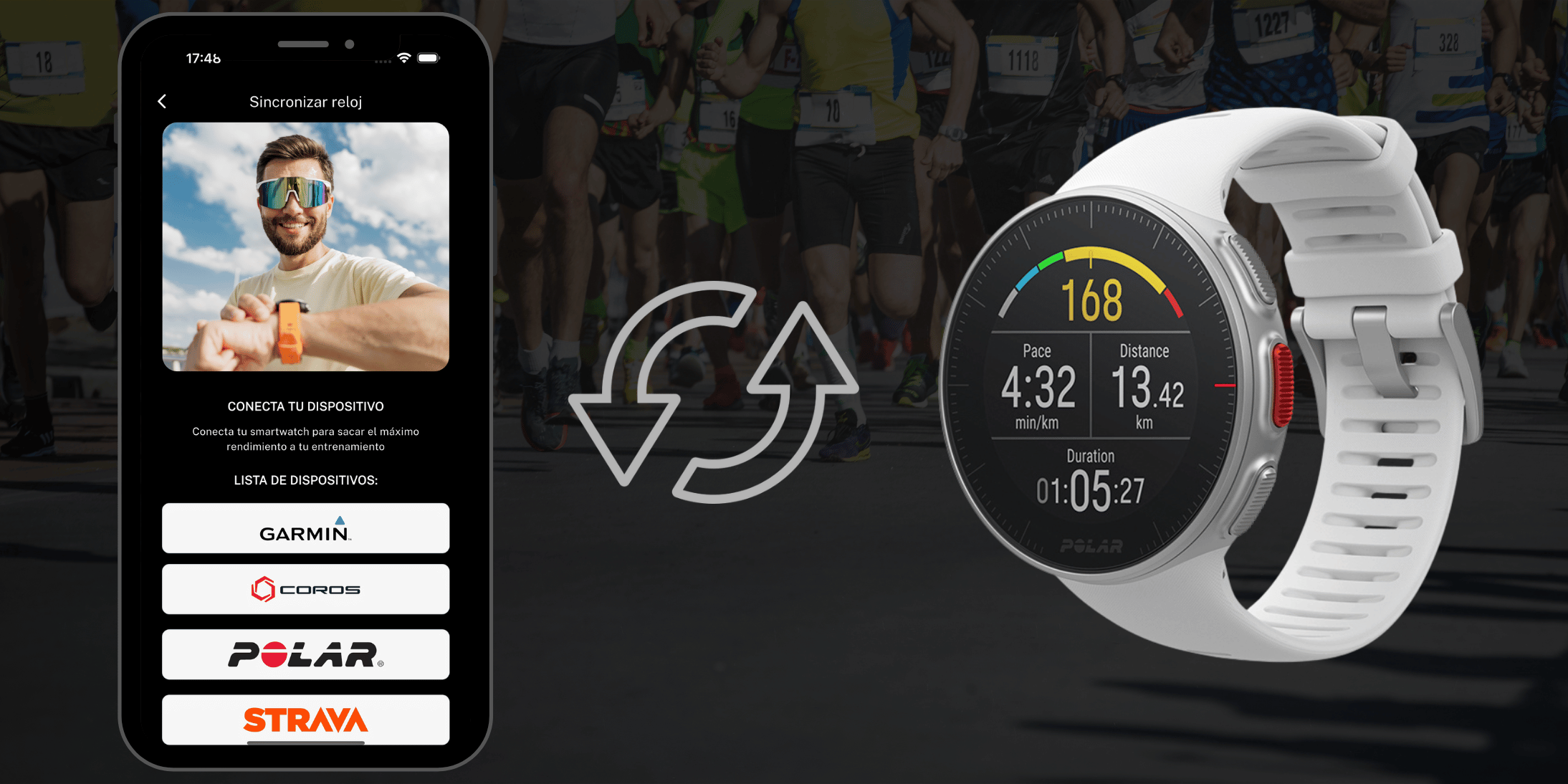
Why should I sync my Polar watch with Runnify? Although Polar currently doesn't allow receiving workouts directly from Runnify, connecting your watch with the app allows you to:
- Visualize in Runnify all the data from your workouts once you complete them with your Polar watch
- Track your progress without losing any session
- Keep an updated activity history linked to your training plan
- Adjust your workouts based on your real performance
In short, following your progress with Runnify is totally possible and beneficial!
Benefits of syncing your Polar
Syncing your Polar watch with Runnify will help you get the most out of your training plan. Connecting your Polar watch will allow you to:
- Visualize your completed workouts in Runnify, with key data such as pace, heart rate, distance and duration
- Evaluate your progress in the training plan, even though you can't receive the sessions directly on your watch
- Keep control of your plan from one place, connecting what you do with what you have to do
How can I train with Polar and Runnify?
Since Runnify cannot send workouts directly to your Polar watch, you have two options to follow your plan:
Option 1: Train without configuring it in Polar
- Check your Runnify workout before going out to run
- Start your Polar watch as you usually do (by pressing the 'Play' button)
- Perform the indicated workout
- When finished, save your workout and Polar will automatically send it to Runnify
- You'll be able to see your result within the Runnify app
Option 2: Manually configure the workout in Polar
- Review your session in Runnify and create it manually within the Polar app (Polar Flow)
- This way, you'll be able to follow your workout from the watch with alerts and indications
- When saving the workout, it will also sync with Runnify automatically
- It's ideal if you prefer to follow the exact workout step by step from your wrist
These options allow you to take advantage of your Polar watch within your Runnify plan, maintaining tracking, personalization and analysis of your progress, even though the integration isn't complete. Polar remains an excellent tool for monitoring your daily performance and seeing how you progress in your training.
How to link Polar with Runnify
If you still don't know how to link your Polar watch with your Runnify app to have your training plan on your watch, we'll explain it below:
- Open the Runnify app and click on the three lines on the left > Sync your watch that you'll find in the dropdown menu
- Activate the connection by pressing "Polar"
- A message will appear requesting login. Now you'll just need to log in with your Polar Flow credentials
Once you complete these steps, your Runnify workouts will sync automatically.
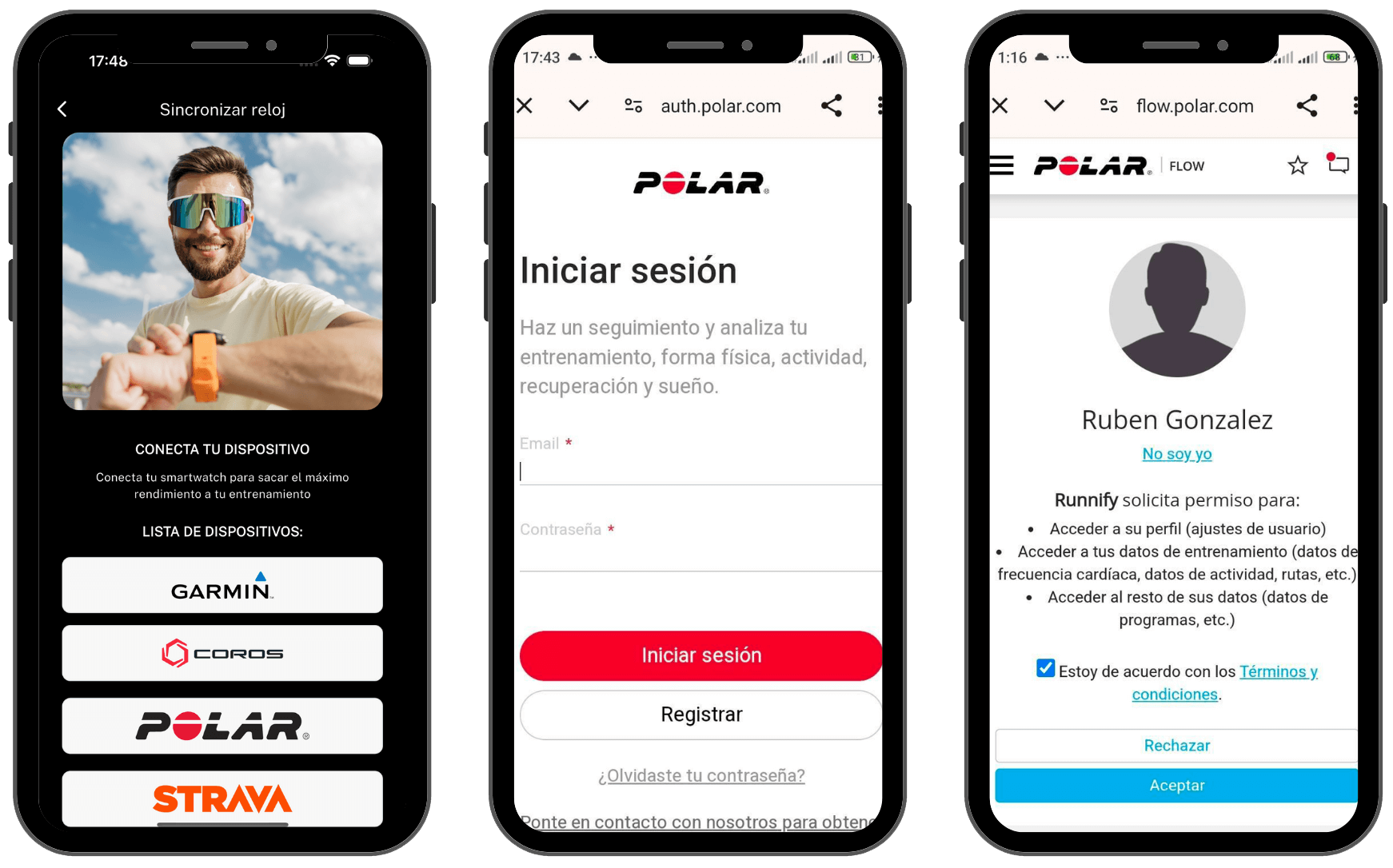
Questions and answers
- Review the workout in the app before going out to run and execute it from your watch freely. When finished, the data will be sent directly to Runnify.
- You can also manually configure the workout in Polar so that your watch indicates it to you. When saving it, it will also sync with Runnify.
- Open the Runnify app and click on the three lines on the left > Sync your watch that you'll find in the dropdown menu
- Activate the connection by pressing "Polar"
- A message will appear requesting login. Now you'll just need to log in with your Polar Flow credentials
