What is Strava?
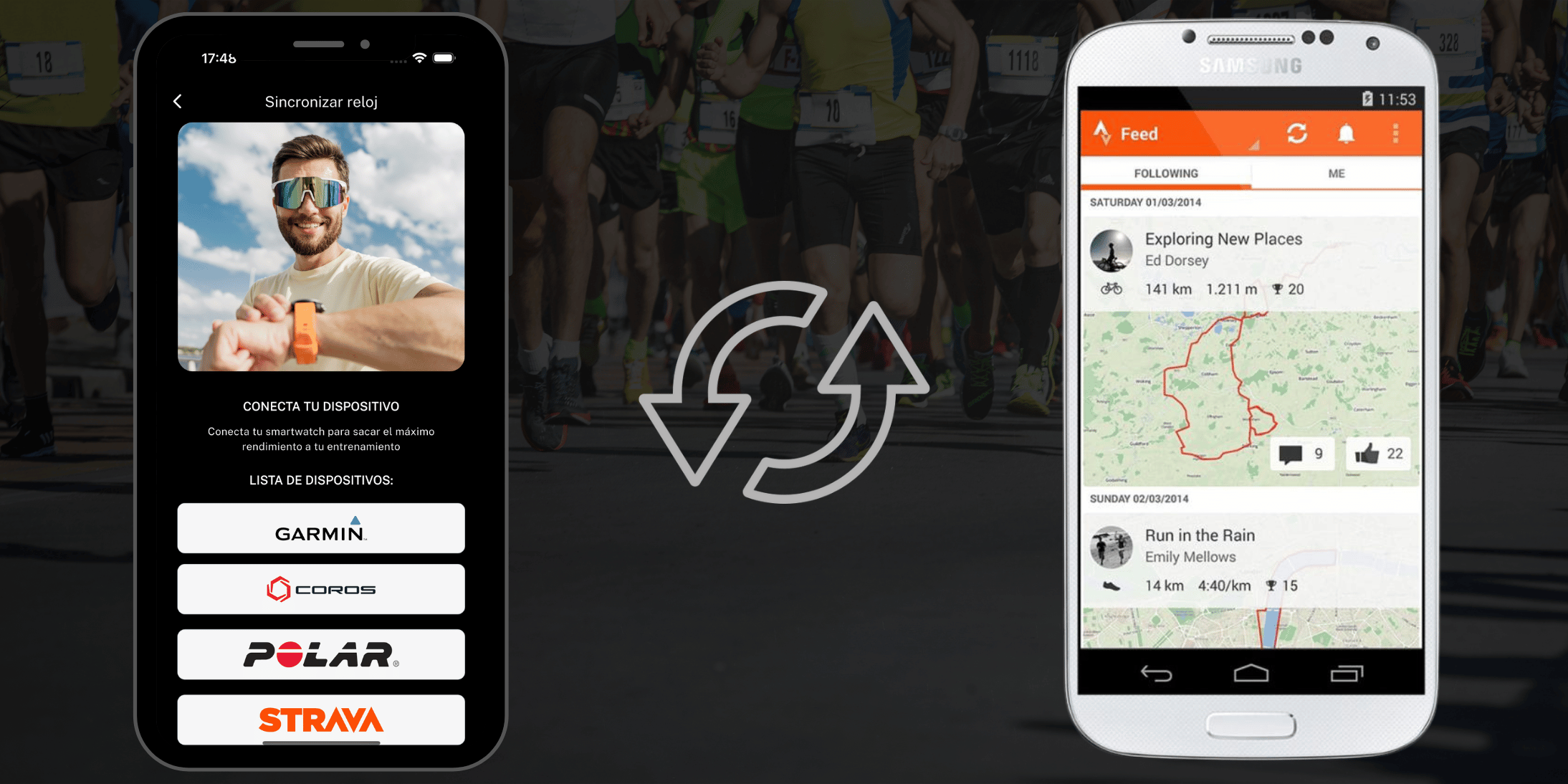
Strava is one of the most popular fitness apps in the world, especially among runners and cyclists. It not only allows you to record and analyze your workouts using GPS data, but also works as a sports social network: you can share your sessions, follow other runners, give and receive kudos and participate in challenges with the community.
By linking Strava with Runnify, you can centralize your training:
- The running workouts you upload to Strava with a GPS device not directly compatible with Runnify will automatically sync with your Runnify account.
- This way, you'll have a complete record of your sessions within the app, and you can easily compare your progress with the plan you're following.
- In case of using the built-in stopwatch in Runnify, the completed workout will also be automatically sent to Strava, so they'll appear on your profile to get kudos and comments.
Sync your Strava with Runnify and get the most out of your workouts
Why should I sync my Strava account with Runnify? If you do, you will be able to:
- Sync your workouts with Runnify if you use a GPS device that we don't support (for now)
- Get the most out of both apps and become a better runner
- Continuously control your performance and your running statistics in Strava
All these advantages and more just by syncing your Strava account!
Benefits of syncing your Strava account
Linking your Strava account with the Runnify app allows you to get the most out of both platforms. On one hand, you have a personalized and structured training plan in Runnify and, on the other, you take advantage of the social functions and advanced tracking that Strava has.
How does this connection benefit you then?
- Centralized workouts: if your watch isn't compatible with Runnify, you'll be able to sync your workouts with Runnify through Strava
- Complete tracking of your sessions since they sync automatically with your Runnify plan
- Double analysis thanks to the statistics you'll have both in Strava and Runnify
How to link Strava with Runnify
If you still don't know how to link your Strava account with your Runnify app, we'll explain it below:
- Open the Runnify app and click on the three lines on the left > Sync your watch that you'll find in the dropdown menu
- Activate the connection by pressing "Strava"
- A message will appear requesting login. Now you'll just need to log in with your Strava credentials
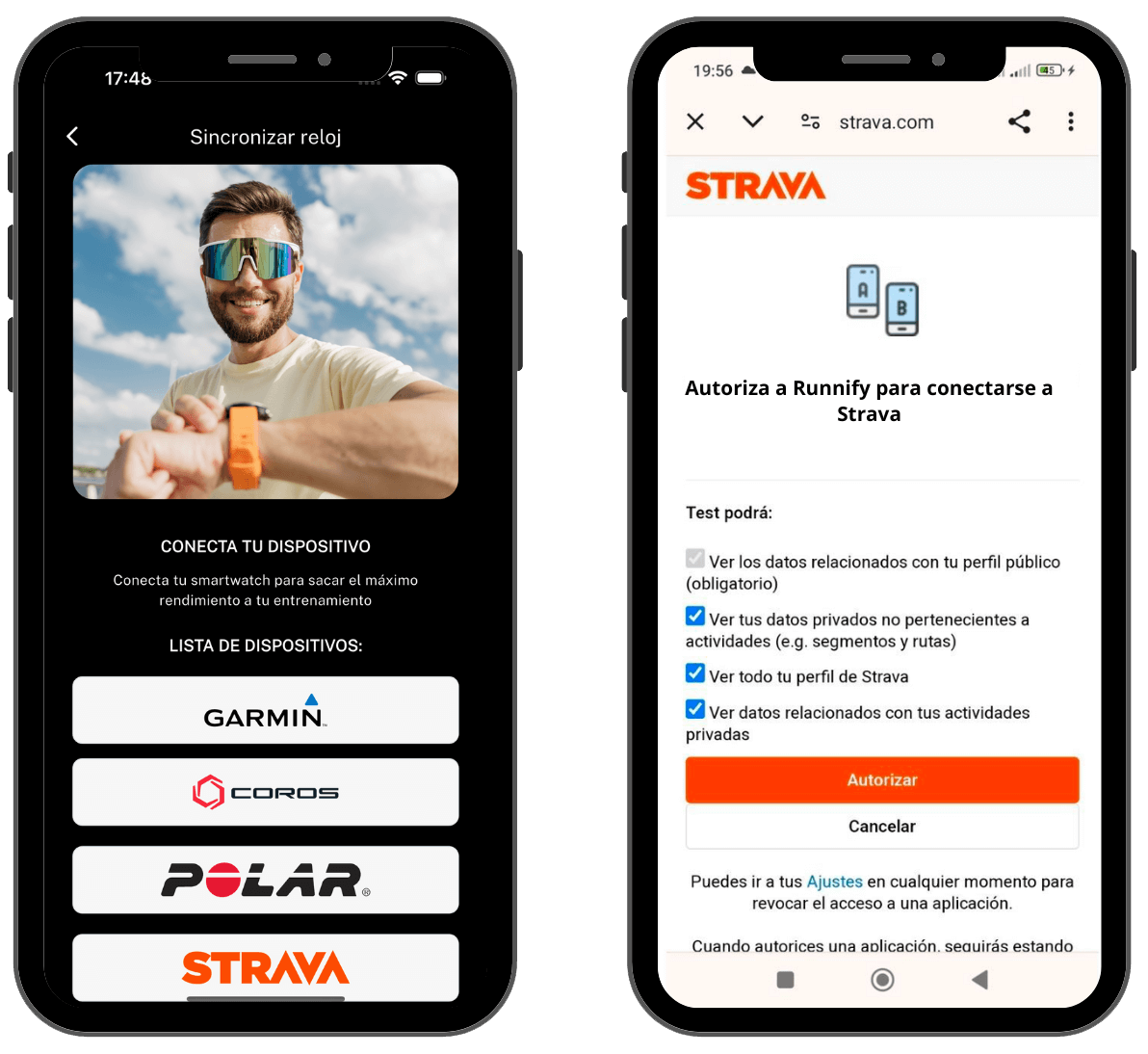
Reminder: Check that you have correctly entered your login data for the Strava account you want to link to Runnify. There are many users who have more than one account on Strava and link the wrong one by mistake.
Also keep in mind how you log in (through a social network or email). If you normally use your email address to log in to Strava and, when you go to log in to the app you do it with any of the social login options (Facebook, Google), Strava will interpret it as you want to create a new account. This way you won't be linking Runnify to your current account, but to a new account created by Strava linked to another platform (Google, Facebook).
Questions and answers
- Open the Runnify app and click on the three lines on the left > Sync your watch that you'll find in the dropdown menu
- Activate the connection by pressing "Strava"
- A message will appear requesting login. Now you'll just need to log in with your Strava credentials
