If your watch cannot sync directly with Runnify, don't worry! Thanks to the integration with Strava, you can continue using your usual device and automatically sync your workouts with Runnify. What do I need then? You only need your device to be compatible with Strava.
How does synchronization work between your watch, Strava and Runnify?
If your watch doesn't connect directly with Runnify, you can use Strava as a "bridge" for your workouts to reach the app. The process is very simple, but it's important that you understand what happens in each step:
- Your watch records the workout: Use your watch as usual. Complete the session and save it from the Strava app or from the watch itself
- Your workout is uploaded to Strava: Make sure your device is synced with Strava.
- Strava sends the workout to Runnify: Once connected to Runnify, Strava will be responsible for sending your workout data directly to our app.
Important: The workout doesn't have to have been done from Runnify to appear in the app. As long as it has been uploaded to Strava, it will integrate correctly.
If you need more information, we recommend visiting the official Strava website.
Watches compatible with Strava
Strava is compatible with most of the most popular sports watches. Here's a list of the most commonly used watches and platforms that can be integrated with Strava and, therefore, with Runnify. To see the complete list of compatible devices, you can visit the official Strava website.
Watch brands and activity bands compatible:
- Amazfit
- Apple Watch
- Casio
- COROS (direct sync with Runnify)
- Fitbit
- Garmin (direct sync with Runnify)
- Hammerhead
- Polar (direct sync with Runnify)
- Sigma
- Soleus
- Suunto
- Samsung Gear/Galaxy Watch
- Bryton
- Mobvoi (TicWatch)
- Xplova
- TomTom
Remember: For specific synchronization details, check the manufacturer's documentation or contact technical support. If your device doesn't appear on this list, you can access the Strava website for more information on how to sync your device with Strava.
What do you need to do?
If your watch is on the list and can connect with Strava, you just need to make sure of the following:
- That your watch is linked to Strava: This is usually done from the watch's own app or from the Strava app
- Make sure your Strava account is connected to the Runnify app from the "Sync your watch" section you'll find in the dropdown menu.
How do I connect my device to Strava?
If you want your workouts to sync correctly with Strava, you'll need to connect your device to Strava following these general steps. These steps may vary depending on the watch or device manufacturer.
- Open the manufacturer's app or website (Suunto App, Garmin Connect, Polar Flow, etc.)
- Look for the "Connect with Strava" or "Link account" option.
- Log in with your Strava account and authorize access
- Once the steps are completed, all workouts recorded with the linked device will be automatically uploaded to Strava.
Sync your Strava account with Runnify
If you still don't know how to link your Strava account with your Runnify app, we'll explain it below:
- Open the Runnify app and click on the three lines on the left > Sync your watch that you'll find in the dropdown menu
- Activate the connection by pressing "Strava"
- A message will appear requesting login. Now you'll just need to log in with your Strava credentials
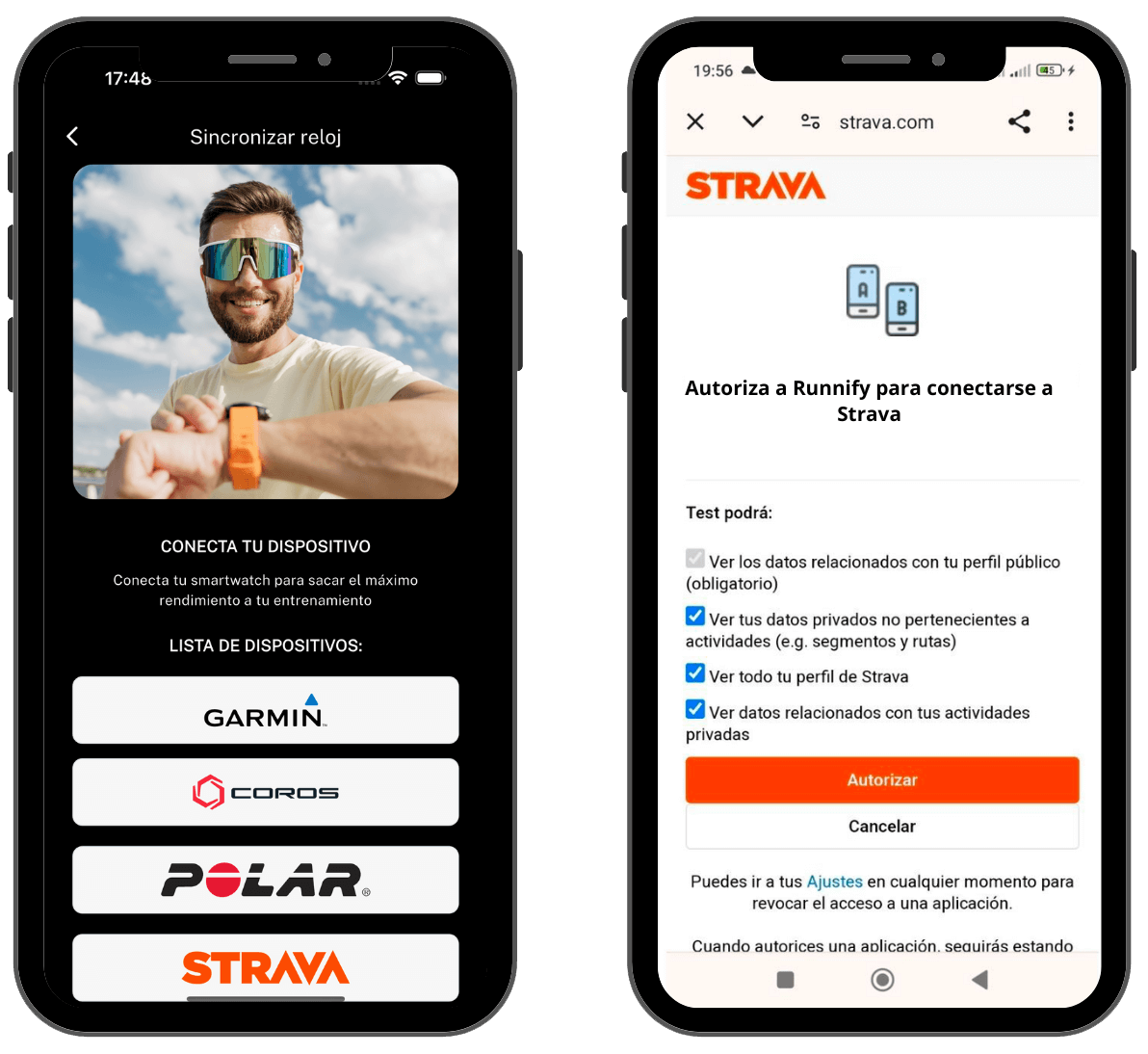
If you can't access your Strava account or can't create a new account, we recommend contacting Strava support, they will know how to help you and guide you regarding your account.
Reminder: Check that you have correctly entered your login data for the Strava account you want to link to Runnify. Many users have more than one account on Strava and link the wrong one by mistake.
Also keep in mind how you log in (through a social network or email). If you normally use your email address to log in to Strava and, when you go to log in to the app you do it with any of the social login options (Facebook, Google), Strava will interpret it as you want to create a new account. This way you won't be linking Runnify to your current account, but to a new account created by Strava linked to another platform (Google, Facebook).
What happens after connecting Strava to Runnify?
When you sync your Strava account with Runnify, all workouts you upload to Strava will be automatically imported to your Runnify account. This is especially useful if you want to use a GPS device that is not directly compatible with Runnify (such as Suunto, Apple Watch or Fitbit).
This way, you'll be able to track your progress in Runnify, compare your workout statistics with your Runnify training plan and have all your data organized in one place, even if you record your activities on another platform.
Remember: When connecting Strava with the Runnify app, it's important to keep in mind some limitations:
- Workouts created in Runnify cannot be uploaded to Strava
- If you use Strava as an intermediary to record your workouts, make sure you have both accounts linked: your device/watch account with Strava, and your Strava account with Runnify.
If you want to get more information or resolve other questions about the connectivity of your Strava account with Runnify, you should go to the official Strava website, where you will find all this information and more.
