You should know that if you use the Suunto App on a device that doesn't have a compatible operating system, this may affect functionality.
You can check the official Suunto website to access a complete article about your watch's connectivity with the Suunto app. We also share with you in the following article the summarized information, updated to date.
Is my Suunto compatible with Runnify?
Fix your Suunto connection problems
To sync your Suunto watch with Runnify, you need to ensure that your watch is connected to the Suunto App. If you have already done this, you can proceed with the next steps.
If not, please follow these steps:
1. Open the Suunto App on your mobile device.
2. Go to the "Devices" section.
3. Select your Suunto watch from the list of connected devices.
If it doesn't appear selected, choose the Suunto option from the list of devices you'll find in "Sync devices".
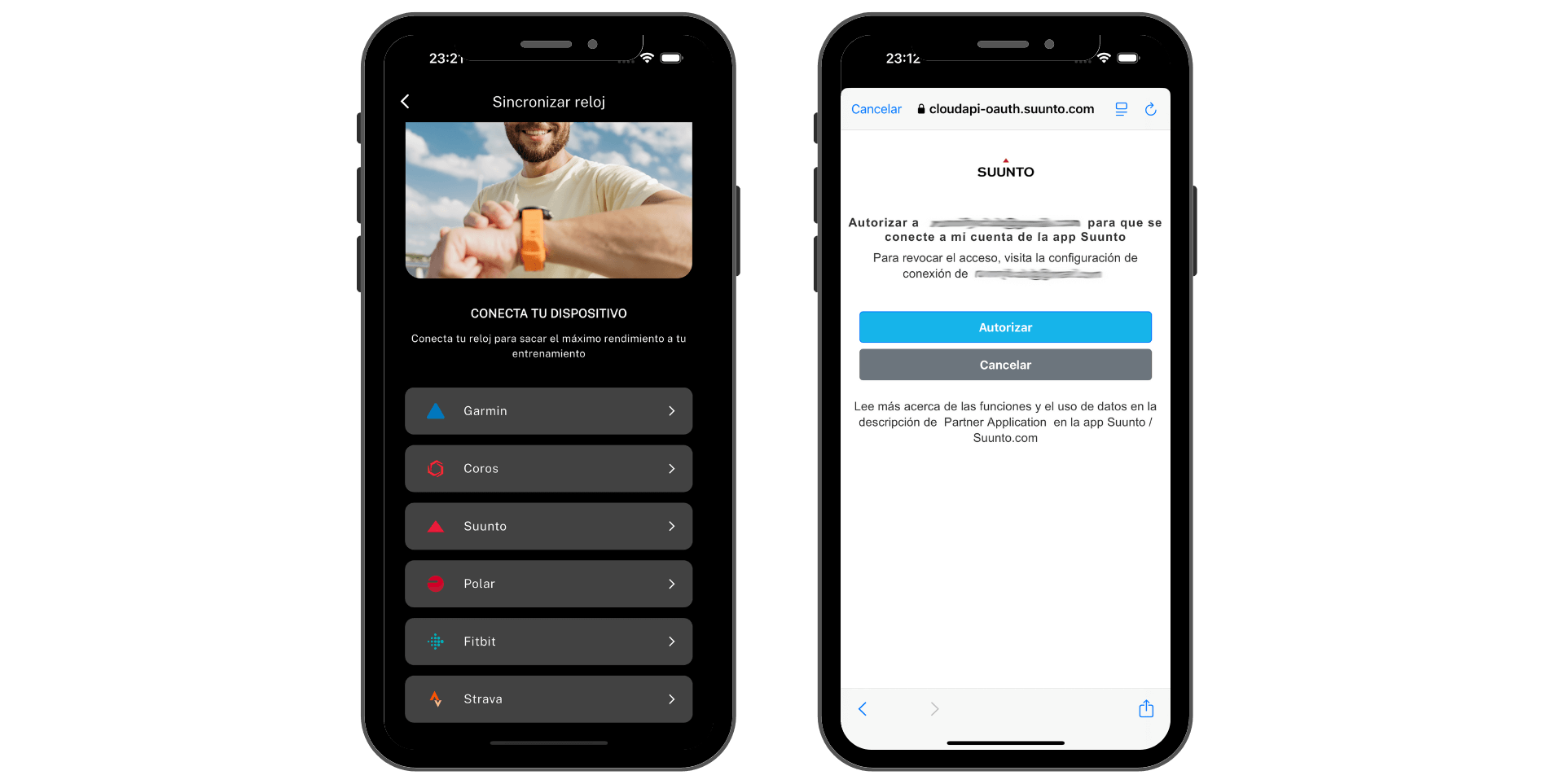
Are your workouts not syncing from Suunto to Runnify?
If your workouts are not syncing from Suunto to Runnify, please follow these steps:
- Make sure your Suunto watch is connected to the Suunto App.
- Check that your watch has the latest firmware version.
- Verify that the Suunto Guides feature is enabled on your watch.
- Try disconnecting and reconnecting your watch to the Suunto App.
- Restart both the Suunto App and your mobile device.
Common connection issues
Here are some common issues you might encounter when connecting your Suunto watch:
- Watch not detected: Make sure Bluetooth is enabled on your mobile device and that your watch is in pairing mode.
- Sync failures: Check your internet connection and try again.
- Outdated firmware: Update your watch to the latest firmware version.
- App crashes: Clear the Suunto App cache and restart the app.
Fix other problems
If you're experiencing other connectivity issues with your Suunto watch, we recommend:
- Check the official Suunto support documentation
- Contact Suunto support directly
- Update your watch firmware
- Reset your watch to factory settings (as a last resort)
To learn more about connectivity between your watch and the Suunto app, we recommend visiting the official Suunto website and learn about different connectivity issues, plus a comprehensive guide to fix them. If you've followed all these steps and the problem persists, contact the Suunto support team you'll find on their website.
